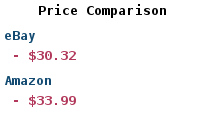Microsoft Excel Step by Step
Office 2021 and Microsoft 365

Book Description
This is learning made easy. Get more done, more quickly, with Microsoft Excel. Jump in wherever you need answersbrisk lessons and detailed screenshots show you exactly what to do, step by step.Quickly set up workbooks, enter data, and format it for effective visual impact; Perform calculations and find and correct errors; Manage, filter, summarize, validate, reorder, and combine data; Identify trends, illustrate processes and relationships, and dynamically analyze data; Build sophisticated forecasts, key performance indicators (KPIs), and timelines; Visualize data with customized charts, 3D maps, and other powerful tools; Import, process, summarize, and analyze huge data sets with PowerPivot and Power Query; Use powerful Excel Data Models for advanced business intelligence.
Book Details | |
| Publisher: | Microsoft Press |
| By: | Joan Lambert, Curtis Frye |
| ISBN-13: | 9780137564279 |
| ISBN-10: | 0137564279 |
| Year: | 2021 |
| Pages: | 480 |
| Language: | English |
Book Preview | |
| Online | Microsoft Excel Step by Step |
Free Download | |
| Chapter 3 | Microsoft Excel Step by Step |
| Source Code | Microsoft Excel Step by Step |
Paper Book | |
| Buy: | Microsoft Excel Step by Step |